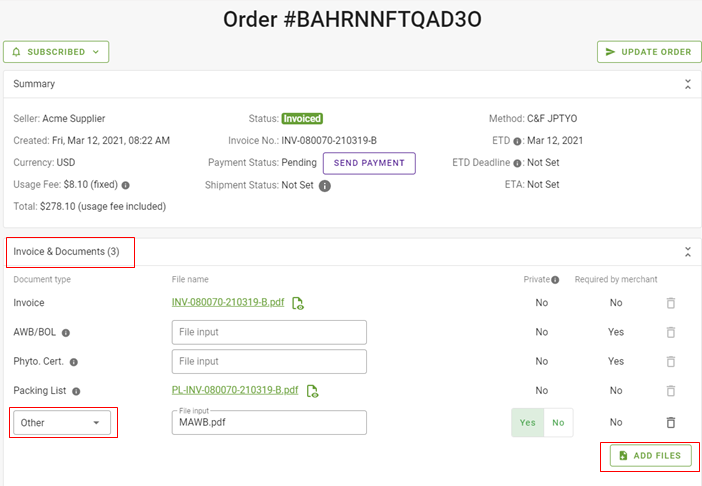The invoice and documents uploaded for the order can be viewed or downloaded under the “Invoice & Documents” section. You can also set up a list of required documents to be submitted by the vendor in the Required Documents under Settings.
Any additional documents can be added by clicking on the “Add Files” button. You can select the document type under the drop-down so that you can later identify it easily. You can also choose to share your document with the vendor by setting “Private” to “No”. By default, your uploaded documents are private to you and can’t be downloaded by the vendor.
Click the “Update Order” button afterward to start uploading your files to the order.