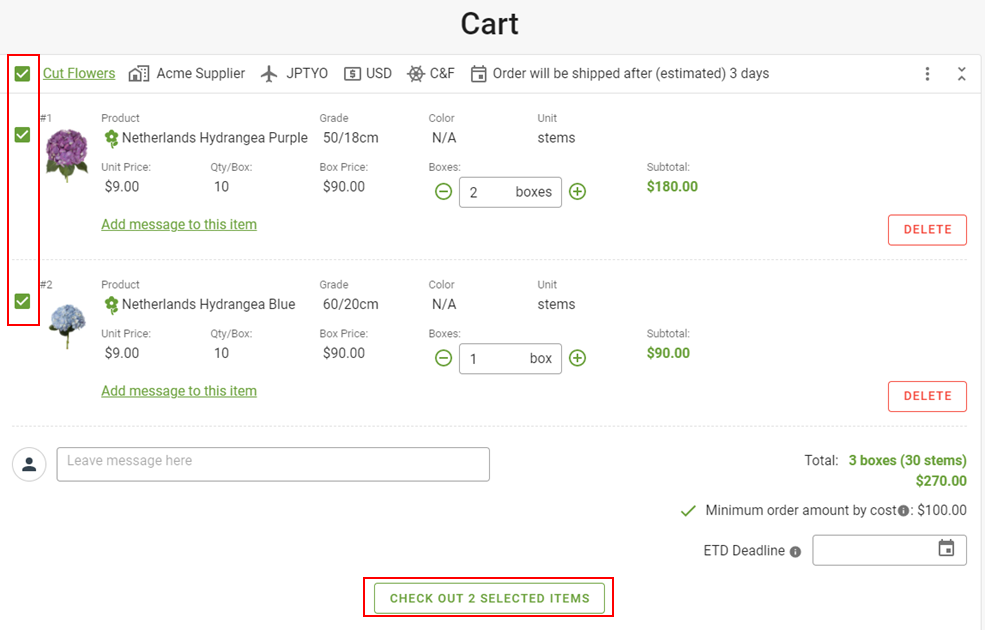You can place an order for products under the A. L.s published to you by vendors. To place an order, click to view any one of the A. L. that is published to you by the vendor.
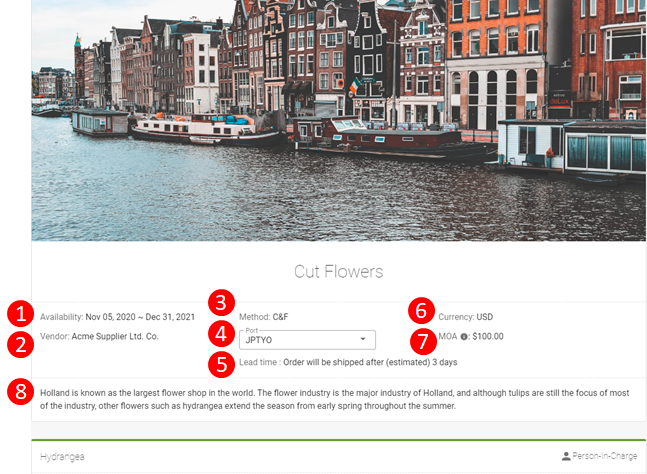
On the top panel of the A. L., you can view the following details:
- Availability: How long this A.L is available to purchase from
- Vendor: The name of the vendor
- Method: Type of shipping method
- Port: The arrival port for this shipment. You can choose and select the port you want the shipment to arrive at. In case of FOB, this is the departure port.
- Lead time: The estimated time taken for the goods to be shipped out.
- Currency: The currency that this A.L is transacted in.
- MOQ (Minimum order quantity): The minimum quantity required before the order can be checked out.
- Description: Description that is written by the vendor to promote the content of this A.L.
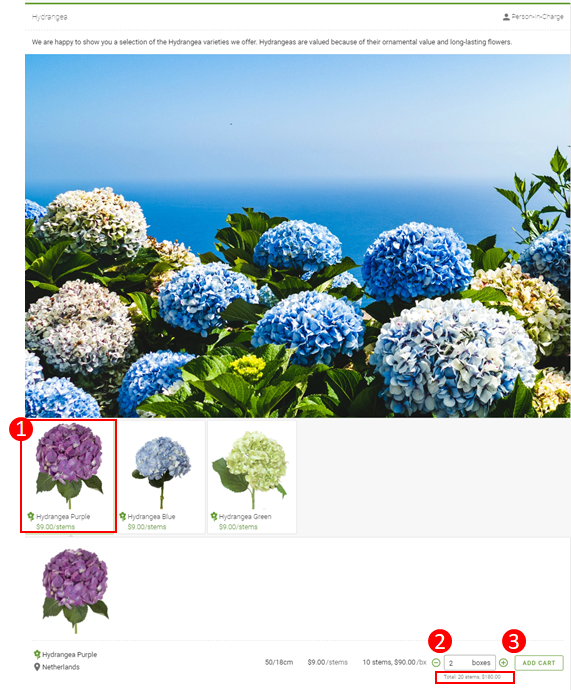
You can view the products listed in each panel by the vendor. To add an item to your cart, click on the product to view the item details, click on -/+ to select the desired number of boxes and select add cart. The total number of units and amount are also displayed for your reference.
Items from A. L.s that have expired or are not available yet cannot be added to your cart.
Review/Update your cart
To view your cart, click on the cart icon on the top right.
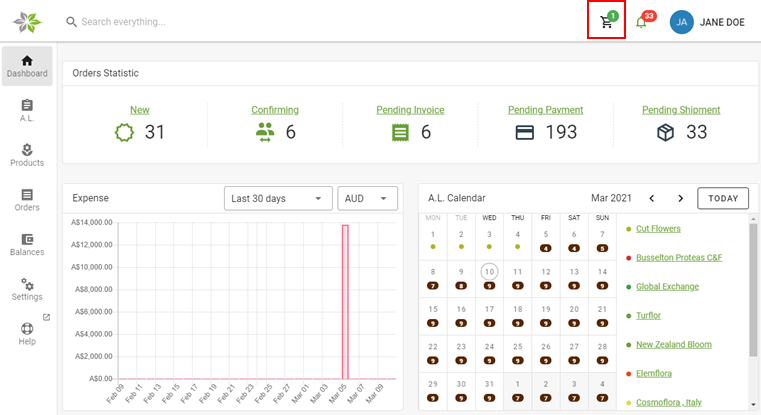
On the cart information page, you can update the quantity of boxes, remove the item/cart or add a comment to the item/order.
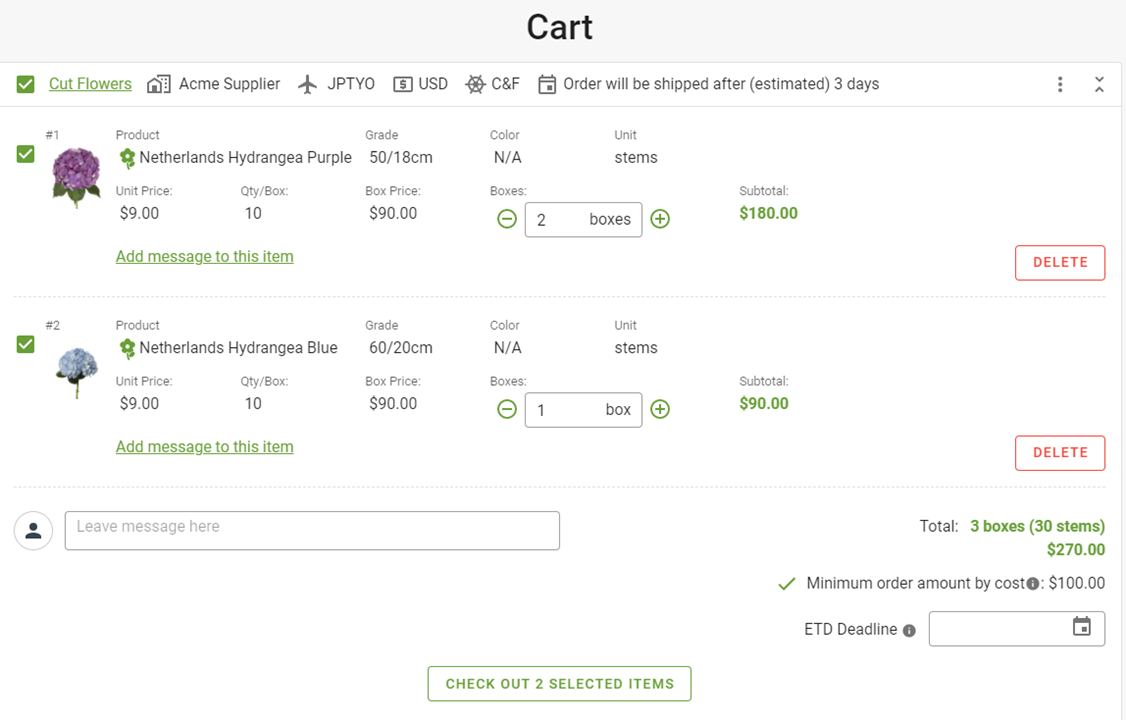
The total number of boxes, units and amount will also be displayed at the end of the order. You can also set the ETD deadline for the final date that the shipment has to leave the departure port.
You will not be able to place an order if the minimum order amount requirements (if any) is not met.
Place order
All cart items are selected by default. You can select/deselect items and place the order for the selected items by clicking on the check out selected items button. An email notification will be sent to your inbox to acknowledge the order.