Once the order has been invoiced by the vendor, the order status will be switched to “Invoiced” and payment status will be switched to “Pending”. To send the payment for the order, click on the send payment button.
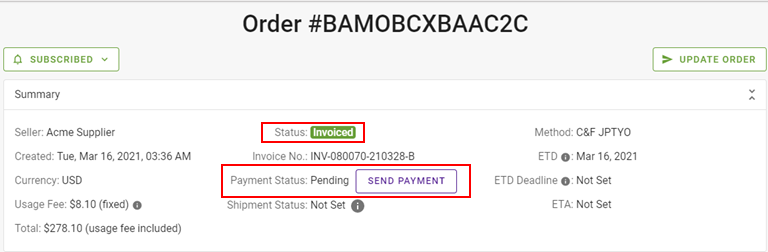
You can choose to either pay for the order via your FMI balance or bank transfer. The balance page can be accessed under Balances.
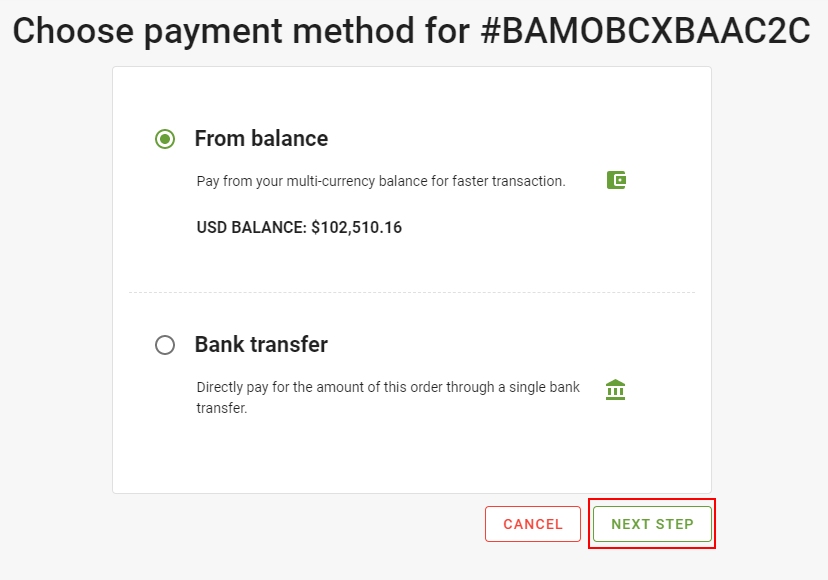
Once you have selected the method of payment, click to proceed to the next step. If you have chosen to pay from your FMI balance, you will be directed to send your payment. If the balance amount is insufficient, please refer to the top-up balance guide to find out on how to top up your balance.
If bank transfer is the selected mode of payment, you will be directed to a secured external page to complete your payment.
Once the payment has been verified, the payment status for the order will automatically be changed to “Paid” and the method of payment will be shown.