After an order has been invoiced and paid, you will have 48 hours to raise any claims starting when the order’s shipment status is changed to “Arrived at arrival port”.
To raise a claim, click on the Claim Order button. Input the amount to be claimed and the reason for the claim. Additional images of documents can be added to support the claim.
Lastly, click on the update order button for the claim to be submitted to the vendor.
When there is a claim for an order, the order status will be changed to “Claiming” automatically.
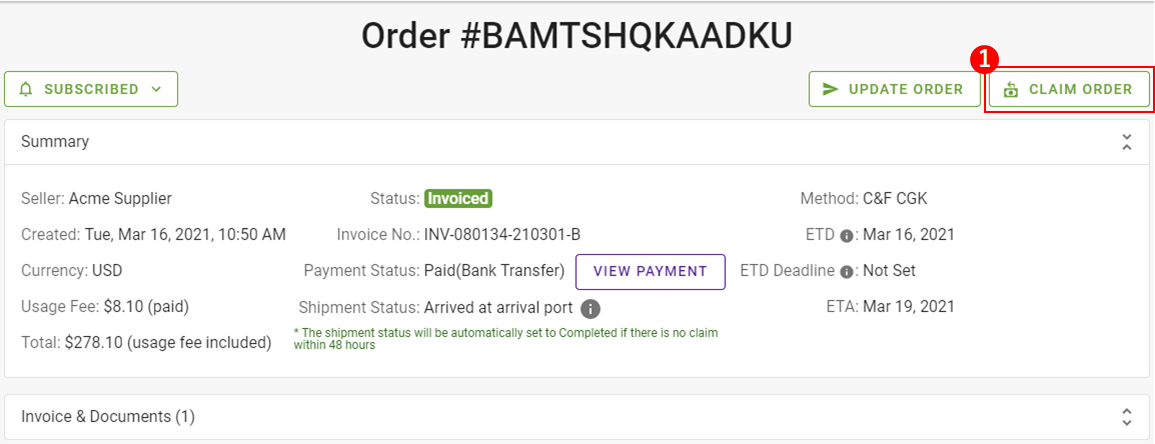
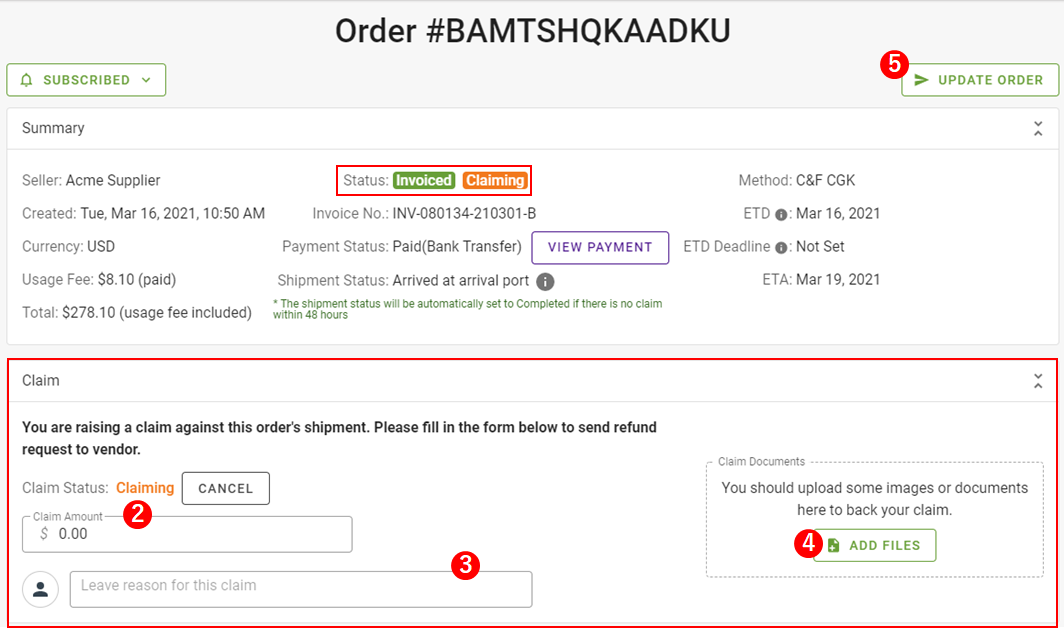
Once the claim has been submitted, the vendor will have to decide to reject/accept the claim or propose another claim amount. If the vendor proposes another claim amount, you will have to choose to accept or propose another amount and update the order.
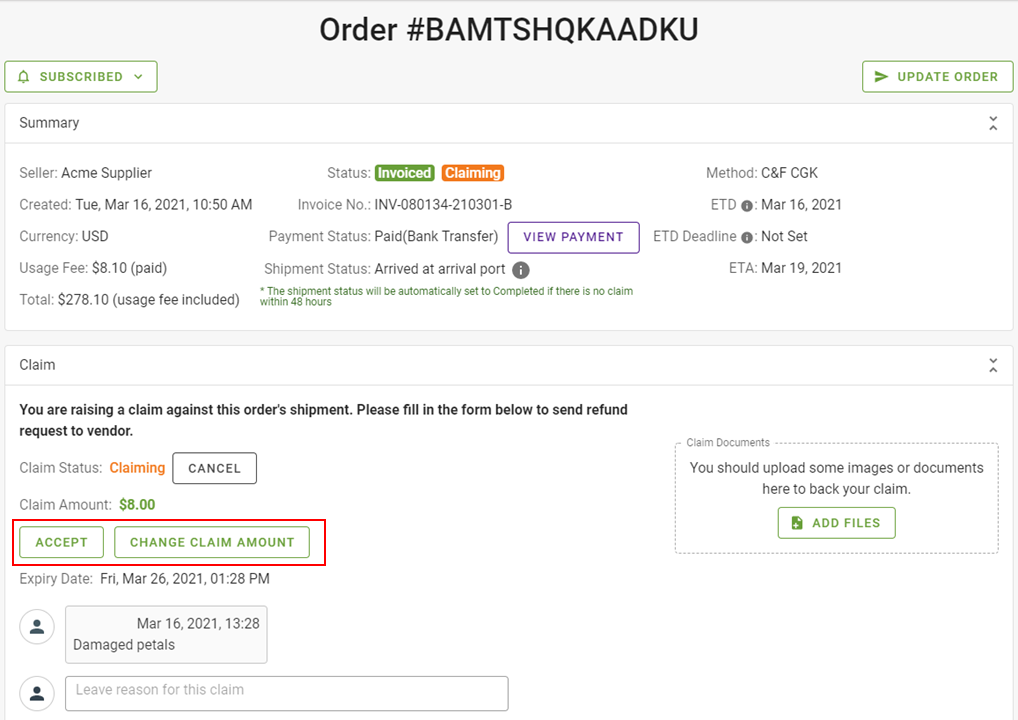
Please note that the claim will automatically expire if left unsettled for 10 days. When a claim expires, the status will change to “Claim Expired” and no further changes can be made to the order.
Once the claim has been resolved, the status of the order will change to “Claim Accepted”. The refund amount will be credited to your balance. You can also download the associated credit note for later reference.
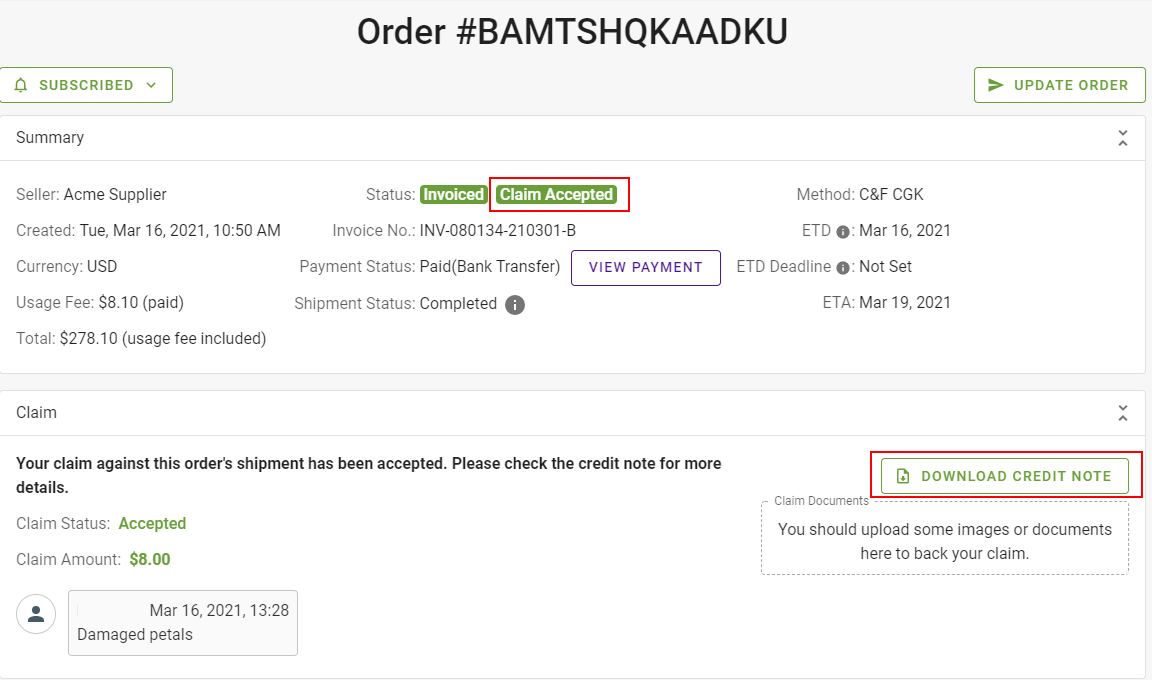
For further issues with the order, please contact our sales support team at [email protected]